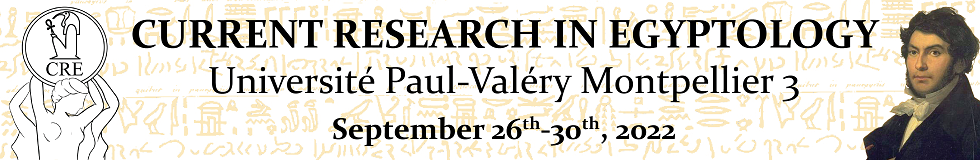
Tutorials and processes > How to create an account into sciencesconf?To create an account click on the arrow next to login (button on the upper right-hand corner) and select "create account". Once your account is created, you can register for the conference via the "My registration" button in the left hand part of the screen. Further instructions on registration are given here: https://cre2022.sciencesconf.org/resource/page/id/6 In case you have any problem with using this website, you may contact us at: cre2022montpellier (at) gmail.com All registrations must be done via this platform. No registration will be accepted by email. |

